在 Linux 上部署 seafile 私有云盘服务
Overview
前面有发过一文对部署私有网盘给了一些建议 《部署个人私有云盘的一些建议》, 我个人比较推荐 Seafile , 本文就主要分享一下在 gentoo linux 下部署 seafile 服务
系统安装
Gentoo 中并未收录 seafile-server 应用. 所以 emerge 命令是没有办法安装的, 如果有兴趣的小伙伴, 可以给 gentoo portage 提交 patch 把 seafile-server 放进去 源代码在这里 https://github.com/haiwen
最新版的代码已经废弃了 ccent-server 了, 转到了 seafile-server 中
- seahub: Web 端服务
- seafile-server: RPC服务
- seafdav: seafile的webdav服务
有极客的朋友可以挑战手动安装, 不过我不建议手动安装, 升级太麻烦了.
二进制包安装
二进制包安装比较简单, 官方文档写的非常清楚了.
下载 二进制包
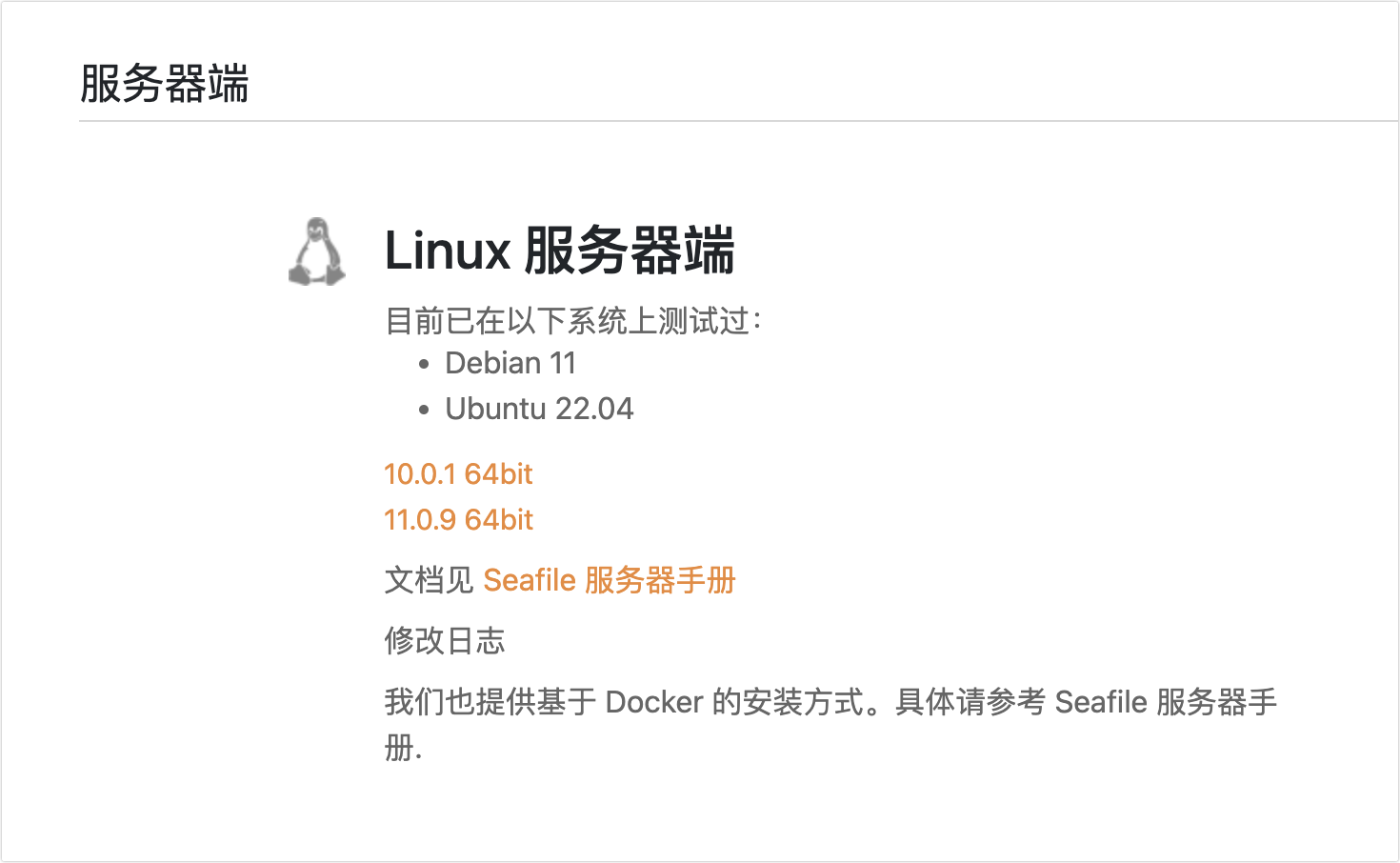
以 11.0.9 64bit 为例, 下载后 解压.
假设你已经下载 seafile-server_* 到/opt/seafile目录下。 我们建议这样的目录结构:
1mkdir /opt/seafile
2mv seafile-server_* /opt/seafile
3cd /opt/seafile
4#将 seafile-server_* 移动到 seafile 目录下后
5tar -xzf seafile-server_*
6mkdir installed
7mv seafile-server_* installed
你的目录看起来应该像这样子:
1#tree seafile -L 2
2haiwen
3├── installed
4│ └── seafile-server_11.0.9_x86-64.tar.gz
5└── seafile-server-11.0.9
6 ├── reset-admin.sh
7 ├── runtime
8 ├── seafile
9 ├── seafile.sh
10 ├── seahub
11 ├── seahub.sh
12 ├── setup-seafile-mysql.sh
13 └── upgrade
这样设计目录的好处在于:
- 和 seafile 相关的配置文件都可以放在 /opt/seafile/conf 目录下,便于集中管理.
- 后续升级时,你只需要解压最新的安装包到 /opt/seafile 目录下.
安装依赖
Gentoo 系统需要配置 PYTHON_SINGLE_TARGET 为 python3_11 , seafile目前仅支持到 python 3.11
我习惯于创建虚拟环境来安装python, 这样各个依赖相互独立
1python -m venv venv
2source venv/bin/active
3# 注意: 各版本对python模块的依赖有一些区别的, 这里是11.0.x的依赖, 如果不是11.0.x版本, 请参考官方文档
4pip install django==3.2.* future==0.18.* mysqlclient==2.1.* pymysql pillow==10.0.* pylibmc captcha==0.4 markupsafe==2.0.1 jinja2 sqlalchemy==2.0.18 psd-tools django-pylibmc django_simple_captcha==0.5.* djangosaml2==1.5.* pysaml2==7.2.* pycryptodome==3.16.* cffi==1.15.1 python-ldap==3.4.3 lxml
安装
cd seafile-server-11.0.9 ./setup-seafile-mysql.sh #运行安装脚本并回答预设问题
1-------------------------------------------------------
2Please choose a way to initialize seafile databases:
3-------------------------------------------------------
4[1] Create new ccnet/seafile/seahub databases
5[2] Use existing ccnet/seafile/seahub databases
如果没有数据库, 那选 1
执行完, 目录结果应该如下
1#tree seafile -L 2
2seafile
3├── conf
4│ └── ccnet.conf
5│ └── seafile.conf
6│ └── seahub_settings.py
7│ └── gunicorn.conf
8├── installed
9│ └── seafile-server_11.0.9_x86-64.tar.gz
10├── seafile-data
11├── seafile-server-11.0.9 # active version
12│ ├── reset-admin.sh
13│ ├── runtime
14│ ├── seafile
15│ ├── seafile.sh
16│ ├── seahub
17│ ├── seahub.sh
18│ ├── setup-seafile-mysql.sh
19│ └── upgrade
20├── seafile-server-latest # symbolic link to seafile-server-8.0.0
21├── seahub-data
22│ └── avatars
配置 Memcached
Gentoo 系统中安装这两个软件包
1# sudo emerge net-misc/memcached dev-libs/libmemcached -pvt
2
3These are the packages that would be merged, in reverse order:
4
5Calculating dependencies... done!
6Dependency resolution took 1.01 s (backtrack: 0/20).
7
8[ebuild R ] dev-libs/libmemcached-1.0.18-r4::gentoo USE="libevent -debug -hsieh -sasl" 0 KiB
9[ebuild R ] net-misc/memcached-1.6.26::gentoo USE="seccomp ssl -debug -sasl (-selinux) -slabs-reassign -test" 0 KiB
10
11Total: 2 packages (2 reinstalls), Size of downloads: 0 KiB
安装 python 依赖
1pip install pylibmc django-pylibmc
将以下配置添加到 seahub_settings.py 中:
1CACHES = {
2 'default': {
3 'BACKEND': 'django_pylibmc.memcached.PyLibMCCache',
4 'LOCATION': '127.0.0.1:11211',
5 },
6}
配置 Nginx
1server {
2 listen 80;
3 server_name cloud.macgeeker.com;
4 proxy_set_header X-Forwarded-For $remote_addr;
5 location / {
6 proxy_pass http://127.0.0.1:8000;
7 proxy_set_header Host $http_host;
8 proxy_set_header X-Real-IP $remote_addr;
9 proxy_set_header X-Forwarded-For $proxy_add_x_forwarded_for;
10 proxy_set_header X-Forwarded-Host $server_name;
11 proxy_read_timeout 1200s;
12 # used for view/edit office file via Office Online Server
13 client_max_body_size 0;
14 access_log /var/log/nginx/seahub.access.log;
15 error_log /var/log/nginx/seahub.error.log;
16 }
17 location /seafhttp {
18 rewrite ^/seafhttp(.*)$ $1 break;
19 proxy_pass http://127.0.0.1:8082;
20 client_max_body_size 0;
21 proxy_set_header X-Forwarded-For $proxy_add_x_forwarded_for;
22 proxy_connect_timeout 36000s;
23 proxy_read_timeout 36000s;
24 proxy_send_timeout 36000s;
25 send_timeout 36000s;
26 }
27 location /media {
28 root /opt/seafile/seafile-server-latest/seahub;
29 }
30}
Nginx 默认设置 "client_max_body_size" 为 1M。如果上传文件大于这个值的话,会报错,相关 HTTP 状态码为 423 ("Request Entity Too Large"). 你可以将值设为 0 以禁用此功能.
如果要上传大于 4GB 的文件,默认情况下 Nginx 会把整个文件存在一个临时文件中,然后发给上游服务器 (seaf-server),这样容易出错。使用 1.8.0 以上版本同时在 Nginx 配置文件中设置以下内容能解决这个问题:
1location /seafhttp {
2 ... ...
3 proxy_request_buffering off;
4 }
修改 Seafile 配置文件
seahub_settings.py
1SERVICE_URL = 'http://www.myseafile.com'
2FILE_SERVER_ROOT = 'http://www.myseafile.com/seafhttp'
启动服务
在 seafile-server-latest 目录下,运行如下命令:
1./seafile.sh start # 启动 Seafile 服务
2./seahub.sh start # 启动 Seahub 网站
关闭: stop , 重启: restart
docker 安装
docker 部署是最简单的, 只需要在 这里 下载 docker-compose.yml 文件
1services:
2 db:
3 image: mariadb:10.11
4 container_name: seafile-mysql
5 environment:
6 - MYSQL_ROOT_PASSWORD=db_dev # Requested, set the root's password of MySQL service.
7 - MYSQL_LOG_CONSOLE=true
8 - MARIADB_AUTO_UPGRADE=1
9 volumes:
10 - /opt/seafile-mysql/db:/var/lib/mysql # Requested, specifies the path to MySQL data persistent store.
11 networks:
12 - seafile-net
13
14 memcached:
15 image: memcached:1.6.18
16 container_name: seafile-memcached
17 entrypoint: memcached -m 256
18 networks:
19 - seafile-net
20
21 seafile:
22 image: seafileltd/seafile-mc:11.0-latest
23 container_name: seafile
24 ports:
25 - "80:80"
26# - "443:443" # If https is enabled, cancel the comment.
27 volumes:
28 - /opt/seafile-data:/shared # Requested, specifies the path to Seafile data persistent store.
29 environment:
30 - DB_HOST=db
31 - DB_ROOT_PASSWD=db_dev # Requested, the value shuold be root's password of MySQL service.
32 - TIME_ZONE=Asia/Shanghai # Optional, default is UTC. Should be uncomment and set to your local time zone.
33 - SEAFILE_ADMIN_EMAIL=me@example.com # Specifies Seafile admin user, default is 'me@example.com'.
34 - SEAFILE_ADMIN_PASSWORD=asecret # Specifies Seafile admin password, default is 'asecret'.
35 - SEAFILE_SERVER_LETSENCRYPT=false # Whether use letsencrypt to generate cert.
36 - SEAFILE_SERVER_HOSTNAME=seafile.example.com # Specifies your host name.
37 depends_on:
38 - db
39 - memcached
40 networks:
41 - seafile-net
42
43networks:
44 seafile-net:
自定义管理员用户名和密码
默认的管理员账号是 me@example.com 并且该账号的密码是 asecret,您可以在 docker-compose.yml 中配置不同的用户名和密码,为此您需要做如下配置:
1seafile:
2 ...
3 environment:
4 ...
5 - SEAFILE_ADMIN_EMAIL=me@example.com
6 - SEAFILE_ADMIN_PASSWORD=a_very_secret_password
7 ...
使用 Let's encrypt SSL 证书
如果您把 SEAFILE_SERVER_LETSENCRYPT 设置为 true,该容器将会自动为您申请一个 letsencrypt 机构颁发的 SSL 证书,并开启 https 访问,为此您需要做如下配置:
1seafile:
2 ...
3 ports:
4 - "80:80"
5 - "443:443"
6 ...
7 environment:
8 ...
9 - SEAFILE_SERVER_LETSENCRYPT=true
10 - SEAFILE_SERVER_HOSTNAME=
11 ...
如果您想要使用自己的 SSL 证书,而且如果用来持久化存储 Seafile 数据的目录为 /opt/seafile-data,您可以做如下处理:
- 创建 /opt/seafile-data/ssl 目录,然后拷贝您的证书文件和密钥文件到ssl目录下。
- 按照如下示例修改 Nginx 的配置文件/opt/seafile-data/nginx/conf/seafile.nginx.conf。请不要更改该配置文件的文件名。
1server {
2 listen 80;
3 server_name example.seafile.com default_server;
4 location / {
5 rewrite ^ https://$host$request_uri? permanent;
6 }
7}
8server {
9 listen 443;
10 ssl on;
11 ssl_certificate /shared/ssl/your-ssl-crt.crt;
12 ssl_certificate_key /shared/ssl/your-ssl-key.key;
13 ssl_ciphers ECDH+AESGCM:DH+AESGCM:ECDH+AES256:DH+AES256:ECDH+AES128:DH+AES:ECDH+3DES:DH+3DES:RSA+AESGCM:RSA+AES:RSA+3DES:!aNULL:!MD5:!DSS;
14
15 server_name example.seafile.com;
16 ...
重新加载 Nginx 的配置文件:docker exec -it seafile /usr/sbin/nginx -s reload
遇到了 Seafile 无法启动并且有如下错误:
1subprocess.CalledProcessError: Command '/scripts/ssl.sh /shared/ssl cloud.seafile-demo.de' returned non-zero exit status 128.
容器中的脚本 /scripts/ssl.sh 需要修改内容, git clone git:// 替换为 git clone https:// 重启服务以使其生效:
1docker compose restart